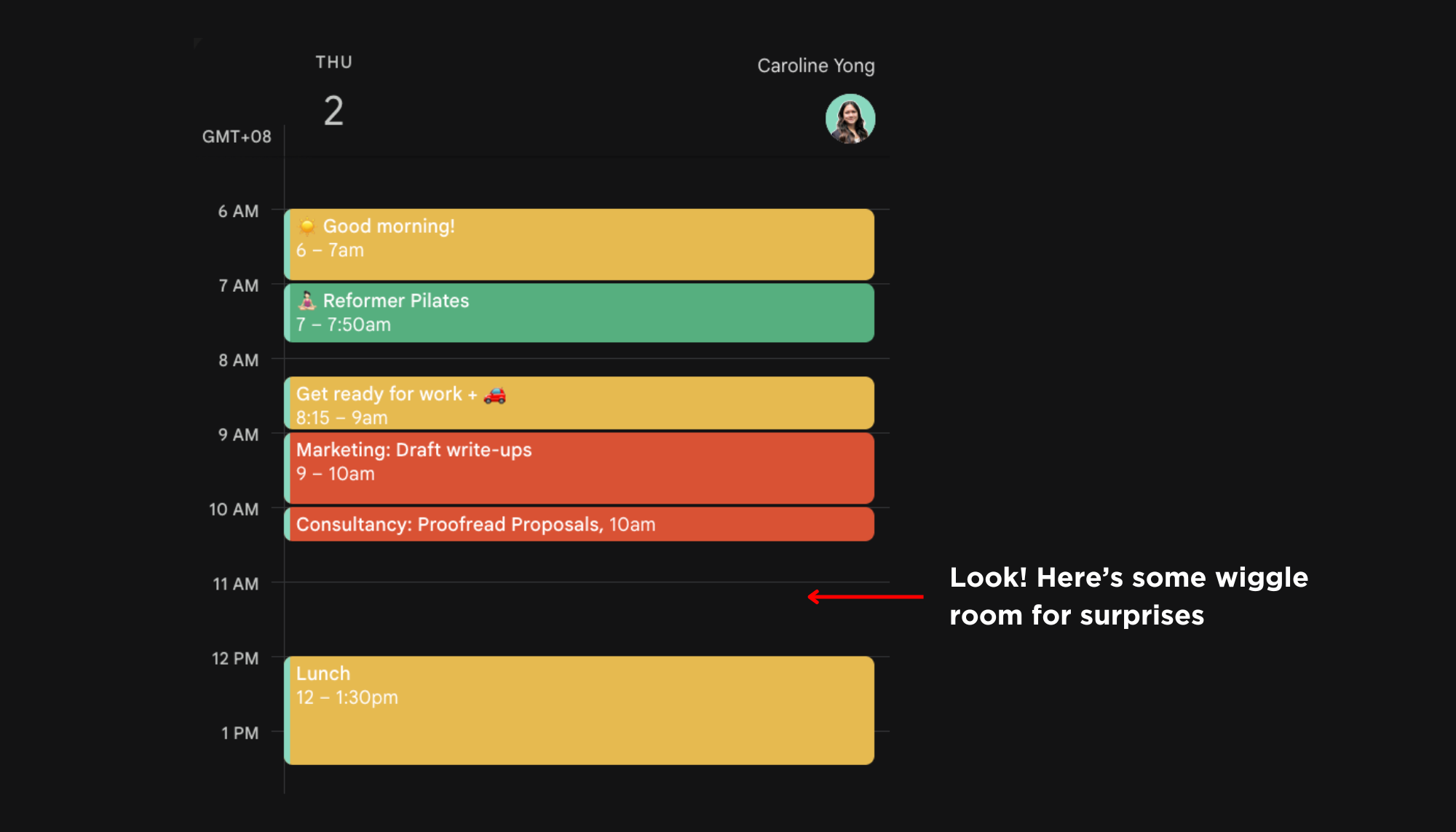How to Use Google Calendar to Get Stuff Done
Because if it’s not on your calendar, it doesn’t exist.
Have you ever felt like your to-do list keeps growing, but the day just disappears? You start the morning with high intentions, but by evening, half of your tasks are still undone. The problem isn’t lack of motivation — it’s lack of structure.
That’s where time blocking comes in.
What is Time Blocking?
Time blocking is a method of scheduling your day in advance, assigning specific blocks of time to different types of tasks. Instead of reacting to whatever comes your way, you design your day around your priorities.
With time blocking, every task — big or small — has a place. It helps you protect focus, reduce decision fatigue, and actually get things done.
Image credit: Productivity Patrol
How Google Calendar Can Help
Google Calendar is a simple but powerful tool for time blocking. Our Operations Coordinator, Caroline, (aka EMC’s marketing girlie 💁🏻♀️) swears by her Google Calendar to stay on top of things. Here’s an example of how her structured day looks with color-coded blocks:
🔴 Tasks – Things to get done in the office, like reports, content creation, or planning
🟣 Meetings – Team briefings, client calls, and coordination sessions
🟡 Social/Personal – Errands, downtime, or hangouts outside of work
🟢 Workout – Exercise or movement breaks to recharge
Each colour tells a story, and at a glance, you can see how your day is balanced between work, personal time, and wellness. By seeing your day laid out visually, you know exactly where your time goes and what’s most important.
Why Time Blocking Works
Time blocking works because it makes your day intentional rather than reactive. When every task has a dedicated slot:
You know what to focus on and when
You avoid overcommitting
You protect time for rest, exercise, and personal priorities
You gain clarity and reduce stress
Even if unexpected tasks pop up, having a structured calendar gives you the flexibility to shift blocks without losing control of your day.
Getting Started
Start small. Try blocking just one day of your week. Assign time for tasks, meetings, errands, and movement. Experiment with colors and adjust based on what works for you. Over time, it becomes a habit that transforms how you approach your work and personal life.
Your calendar isn’t just a schedule — it’s a tool to help you manage your time, focus, and energy.
Boost Your Productivity
Want to take your productivity to the next level? Connect with us for productivity training that actually helps.